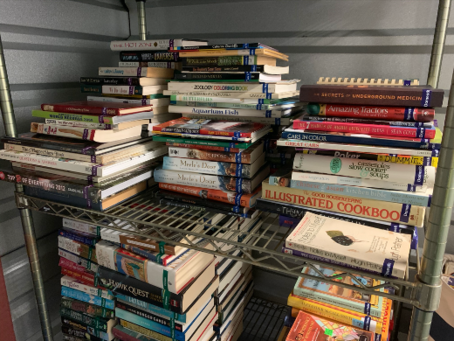Our goal: Keep our LFL Boxes filled and keep track of books going in and out of boxes.
1 – Go to your LFL BOX with Bag/Box, GENRE FORM, and RE-STOCK FORM – LFL books have color-coded tags by category near bottom of books. Identify non tagged DONATED books if any, left in the Box. Remove the donated books from LFL Box and count them. These will be taken to STORAGE UNIT. Tidy up/organize LFL books by CATEGORY.
2 – Use GENRE FORM to check the number of books in each CATEGORY that should be in each LFL Box. Record the number of books by category that are in the BOX. Note the number of books needed in each category to reach the number listed in the GENRE FORM.
3 – Go to EXTRA STORAGE, 2005 Trout Rd, Annapolis, MD 21401. Turn right on Trout, then take immediate RIGHT and Drive across front of building to RIGHT SIDE of building. Park in Parking Area immediately to your right.
4 – CODES: Go to first ENTRY DOOR on side of building facing you and enter CODE: (Code is in rotary login area) on PAD to gain entry to Storage Unit. (Tip: Keep the CODES in your phone.)
5 – Go to UNIT 1107 (just ahead on your left), CODE for lock: 7620 (Tip: Slide plastic tab on bottom of lock to open.)
6 – In STORAGE UNIT, put donated books from LFL Box in the bin/box for Donated books.
TAKE the number of books by CATEGORY you need for your LFL Box per Genre Form. (Tip: Take a few extra books to keep in your car for extra re-fills of your LFL Box.)
7 – RE-LOCK the UNIT. (Tip: Just move the “0” one place on the lock. This makes it easier to open for subsequent user.)
8 – RE-FILL your LFL BOX with color-coded tagged books. Use LFL RE-STOCK FORM as worksheet to record how many books ADDED to LFL BOX. Enter a number for each category, with zeros if you did not add books in any specific Category.
9 – RECORD YOUR DATA. Go to www.annapolisrotary.org/little-free-library to enter your numbers on the LFL RE-STOCK FORM online. On RE-STOCK FORM, on LOCATION LINE, click drop-down arrow to SELECT your SPECIFIC LFL BOX. Enter your INFO and the NUMBER of books you ADDED in each CATEGORY and the NUMBER of books that were donated in the MISCELLANEOUS section. SUBMIT FORM online. (Tip: This DATA is vital and will help us improve our current and future LFL Boxes. And it only takes a minute!)
A huge THANK YOU for helping to bring the joy and power of reading to our communities.